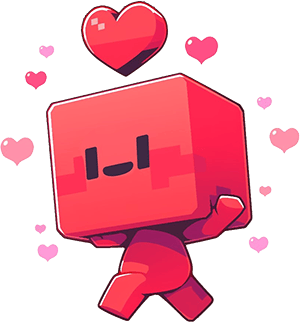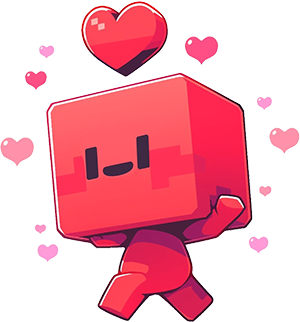Click the top/right icon in your chat and click on "Edit My Persona" to start.
Enter Your Name (Required) – This is how characters will address you.
Select Your Gender – Choose from Male, Female, or Trans.
Upload a Photo – Helps AI characters visualize you better. 10mb max and 480px width/height minimum.
Describe Yourself – Fill in your User Persona to help characters understand your backstory and personality.
Set Your Preferences – Age, race/species, likes, and dislikes to add depth to interactions.
Save & Activate – Once satisfied, save your Persona and activate it for real-time interactions.
Active Persona – The currently selected identity used in all interactions.
Saved Personas – Store multiple Personas for different experiences.
Edit or Delete – Modify an existing Persona or remove it when no longer needed.
Make This Persona Active – Switches your active persona to the one your creating or editing.
Toggle Persona On/Off – Control when your Persona is active in your chats.
Your Active Persona is the one currently in use during character interactions.
Switch between different active Personas using the "Make This Persona Active" option.
Use the "Toggle Persona Off/On" switch to temporarily disable your Active Persona without deleting it.
An active Persona is always required, but it can be turned off at any time to chat without any persona data.
Deeper Roleplay – Engage with AI characters in a way that reflects your chosen identity.
More Personalized Interactions – Characters remember and respond based on your Persona details.
Flexibility – Switch between different Personas to explore multiple narratives and experiences.
Unlock 100 Persona slots, allowing for greater flexibility and creativity. Free users are given 5 slots.
Easily switch between a vast range of Personas for different moods, themes, and interactions.
Ideal for users who enjoy deep roleplaying, experimenting with various character dynamics, or maintaining multiple long-term stories.