Touchy.ai is currently free to use while we continue building. Most features are currently in development and will be completed within 2 months. Please enjoy and we hope to earn your subscription in the near future!
LoRAs Training Tool
Learn about creating custom image models.
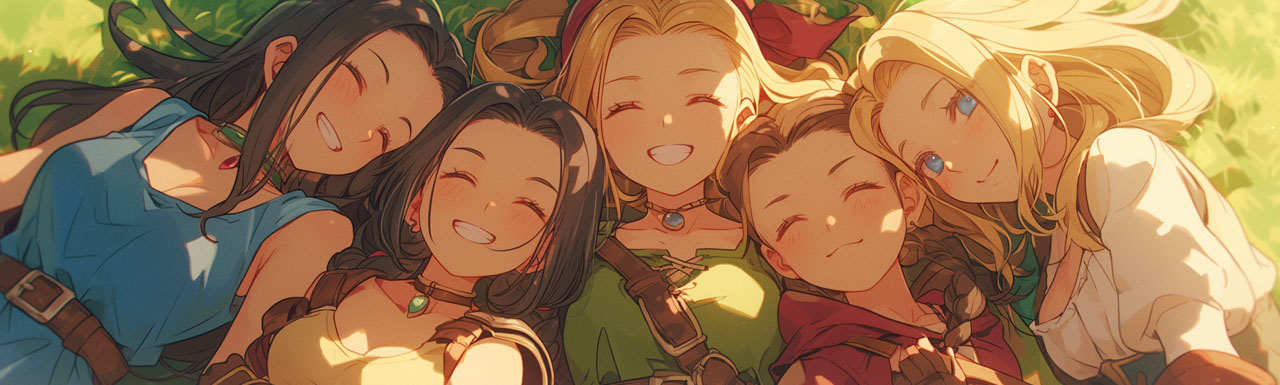
Training Custom Models
Have you ever wondered how you can train an AI but the task seemed way too complex and impossible? Well today's the day you can train your first AI model because our tool makes it as simple as uploading a few photos! All you need is some sample images showing the character's unique attributes and a few images that are relatively close up to the character's face and you're set to start training.
What is a LORA model?
Low-Rank Adaptation, or LoRA, is a powerful technique within artificial intelligence and machine learning. Specifically designed for image generation tasks, LoRA allows for the adaptation of pre-trained models to new domains or styles. When applied to creating consistent character selfies, LoRA becomes a valuable tool for maintaining a cohesive visual style across diverse characters.
How to start?
This feature is only available to subscribers so once you're subscribed, click to create a new character and find the LORA option. Here you can upload 5 to 100 images of your character, select the image model that best suits your preferred art style, add a title, set your fine-tuning steps (start low at 5 to 10 per image), and a few other settings we'll discuss below.
Images
This is truly the most important part of the process. Depending on if you're only creating a selfie or full body, you'll want to pick the right images for the task. Clear images with no or simple backgrounds work best when training for characters. Close ups especially on the face and the finer small details really help with keeping everything consistent. Depending on the images uploaded, you should only need between 15 to 50 images for a great result.
Image Model
Select the image model that best fits your desired art style. We recommend sticking with the default or any of the Stable Diffusion versions for more consistent results.
Trigger Word
Trigger words should be very unique to your model and are always required as it's the easiest way to utilize your LoRAs with prompts. Once you add your trigger word, you can use it to generate images of your custom model at any time with our character creator and image generator. Vague and simple trigger words will likely lead to messy results.
Title
Give your custom model a unique title so you can easily remember it and also find it within your LORA's tab. The title does not affect the training of the model in any way.
Fine Tuning steps
Set the number of steps the AI should take when training your model. The more images you upload, the less steps are generally required. Start with the default value and adjust higher to experiment with your results.
Learning Rate
Set the rate at which the model will be trained. It's always a good bet to stick with the default but you can experiment by starting with a very small learning rate and gradually increasing it, monitoring any loss. The learning rate at which the loss begins to increase is considered a good choice.
Image Cropping
Choose between center cropping and cropping by locating and centering in on the face of your images. Images are automatically cropped to a 1:1 aspect ratio.
Captions
Captions allow you to attach descriptive text and keywords to each image. This can greatly increase the accuracy of your training results.
Using Your LORA Model
Once your custom model is successfully created, you can use your trigger prompt to generate images for your avatars and within our image generator at any time. To check on all your custom models, simply click on the "My Models" tab within the LORA's section of the character creation tool.

Feature Coming Soon!
Touchy.ai is still in its early development stage BUT we will be releasing this feature and many other features rapidly in the next few weeks so stay tuned! Emails will be sent out to members with notifications turned on.
Got It!
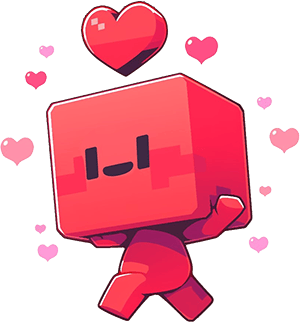
Balance$3535.63
Touchy.ai353,353,535
Bitcoin5.353
Message Credits0
Image Credits0
Not Connected
Disconnect Wallet
Register
Login
Password
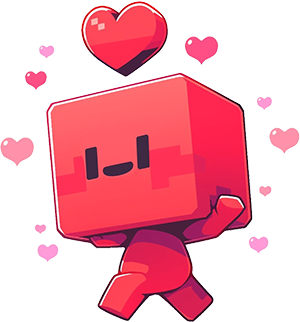
Close
Your Login Portal
Welcome To Touchy.Ai!
Invalid Data
Invalid Email or Password
Login
Create Your Account
Welcome To Touchy.Ai!
Invalid Username
Invalid Email
Invalid Password
It Doesn't Match Password
Register
Recover Your Password
Welcome To Touchy.Ai!
Invalid email
Send Recovery Email
Verify Email Address!
Please check your inbox or spam folder and click the link to verify your email address. You may also add our email address to your contacts so all our emails arrive in your inbox and never your spam/junk folders.
Resend: 30:00


