Touchy.ai is currently free to use while we continue building. Most features are currently in development and will be completed within 2 months. Please enjoy and we hope to earn your subscription in the near future!
AI Song Creator
Learn about creating songs with our AI.

Generate AI Songs
Touchy will soon introduce its AI Song Creator allowing our users to create professional vocal and instrumental songs in any genre of music. We really wanted to include the term "Industry Standard" but believe us when we say that would be a lie. What our AI Song Creator can make in just under a minute is easily 10 times better than 99% of the music you hear in the mainstream, and the learning curve to our users is practically nonexistant. Below you can review our features and how they work to get started asap. The AI Song Creator will be released in early 2025 and subscriptions will be available through our All-Access packages and as three stand-alone subscription option.
How It Works
Quick Song Generation
Using our AI under the "Quick" setting allows user to simply enter a description of the song they'd like to create, click "Create Song" and enjoy an original song based on your imagination. Unique prompts and descriptions will always generate more unique results so get creative, add some artist influences, song styles, settings, genres, vibes, and scenarios to create inspired songs fit your unique needs.
Custom Song Generation
The Custom setting gives the song creator a more direct influence on what the AI delivers. This includes a specific song title, unique music lyrics, and the song's genres. All three fields will affect the final product so experiment with each for diverse or very targeted results. Lyrics can be written by you or you can allow our AI to write the lyrics for you based on what you describe in the textarea and clicking the "Write About" button below your text. You can also leave the textarea empty and click "Surprise Me" to generate new song lyrics with each click.
Upload Audio
The feature allows users to add samples for our AI to use as inspiration when generating a new song. Users can upload up to three audio files or record an audio file as the sample but only one of the two can be added as an influence per song. It's best to keep songs in the same genre, vibe, and tempo for better overall results. We recommend sticking to one audio sample per creation as this feature, along with all the other fields are more than enough for endless possibilities.
Audio Player
The audio player is simple but offers all you need. Users can play/pause a track, loop it, edit the song title and song cover, download it, copy the link, send the song to trash and Reuse the prompts and settings that created the song on a new song.
Song Cover
Users can generate beautiful AI images for their song covers or simply upload their own from their device. Song covers can be added using both Quick and Custom song creation, and can also be edited once the song is complete through the audio player's dropdown menu (gear icon) by selecting "Edit Details".
Public Vs. Private
The visibility dropdown found at the top of the song creation page allows you to set your song's visibility to others. Public songs are searchable and playable through our song exploration page. Private songs are set to private links only. This setting can be updated from the song's audio player through the "Edit Details" pop-up.
Vocal Vs. Instrumental
At the top of the song creation page you'll see a dropdown that allows users to select "Vocal Song" or "Instrumental". Setting the dropdown to "Vocal Song" means the AI will always create a song with vocals and Lyrics. Setting the dropdown to "Instrumental" means the AI will create a song without any vocals or voice effects.
Library
The library is where users will find all their song creations once they are completed by the AI. Songs can be sorted by vocal songs, instrumental songs, public visibility and private visibility. Users can also search for songs by their titles using the search field.
Jobs
Free users can create 2 song at a time so only 2 jobs can run until completion. Basic, Advanced, and Elite subscribers can run 10 jobs simultaneously. When you start a job, you'll notice that there is a new link in your left-side menu called "Job #1". This is where your new song is being created and finalized, the "Create" menu option is then free for you to start new song creations if your subscription level allows it. Once a job is completed, you'll notice a checkmark next to the job number. Viewing a completed job will close out that section once you exit it and the song can then be found in your library.
Credits
Our AI Song Creator can be enjoyed with a Basic, Advanced, and Elite package to gain access to benefits such as commercial use, credit top offs, priority generation queue, and running 10 jobs simultaneously. Each package provides subscribers with a set amount of credits per month with the highest package allowing subscribers the freedom to create 4000 commercial use ready songs every month!
The Basics
Audio Player
Create: The song crafting station where you begin generating all your new songs.
Job #: Every song you request the AI create has its own menu link until it's complete and you review it.
Library: Here you can view all your created songs. Sorting options include song type, visibility and search.
Credits: Acquire your AI Song Creator subscription or manage all your active subscriptions here.
Audio Player
Play/Pause: Click the play button or song cover to start or pause the audio of a track.
Loop On/Off: Set the song to loop infinitely (On) or play one time until the end of the song (Off).
Edit Details: Pop-up that allows you to edit the song's title, song cover and visibility.
Reuse Prompt: Reuse the same prompts and settings that created this song to create a new song.
Download: Allows you to download the audio file in the mp3 format.
Copy: Copies the song's URL to your clipboard.
Trash: Sends the song to your trash bin where it will be permanently deleted after 15 days.
Quick Song Generation
Song Description: Prompt to describe your song. Add influences, styles, settings, genres, scenarios, and more.
Upload Audio: Upload up to 3 audio files or record audio to help influence the song you're creating.
Vocal/Instrumental: Select whether you'd like the song to have vocals/lyrics or be strictly without them.
Private/Public: Set whether you'd like the song to be link only or public and searchable.
Song Cover: AI generate or upload a song cover for your new song. This can be updated anytime.
Custom Song Generation
Title: Set an official title for your new song. This can be updated at any time.
Lyrics: Prompt for describing your song, allowing the AI to generate lyrics, or adding your lyrics.
Style: Prompt to describe the song's genre. Multiple styles can be recommended to the AI.
Upload Audio: Upload up to 3 audio files or record audio to help influence the song you're creating.
Vocal/Instrumental: Select whether you'd like the song to have vocals/lyrics or be strictly without them.
Private/Public: Set whether you'd like the song to be link only or public and searchable.
Song Cover: AI generate or upload a song cover for your new song. This can be updated anytime.

Feature Coming Soon!
Touchy.ai is still in its early development stage BUT we will be releasing this feature and many other features rapidly in the next few weeks so stay tuned! Emails will be sent out to members with notifications turned on.
Got It!
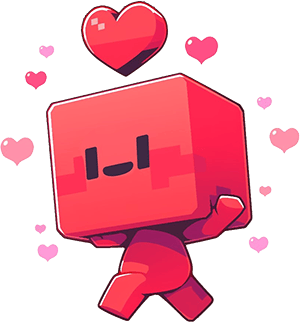
Balance$3535.63
Touchy.ai353,353,535
Bitcoin5.353
Message Credits0
Image Credits0
Not Connected
Disconnect Wallet
Register
Login
Password
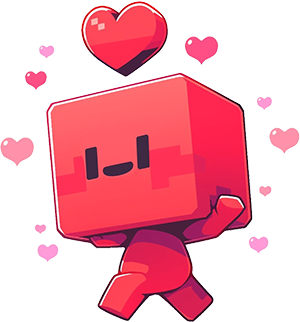
Close
Your Login Portal
Welcome To Touchy.Ai!
Invalid Data
Invalid Email or Password
Login
Create Your Account
Welcome To Touchy.Ai!
Invalid Username
Invalid Email
Invalid Password
It Doesn't Match Password
Register
Recover Your Password
Welcome To Touchy.Ai!
Invalid email
Send Recovery Email
Verify Email Address!
Please check your inbox or spam folder and click the link to verify your email address. You may also add our email address to your contacts so all our emails arrive in your inbox and never your spam/junk folders.
Resend: 30:00


